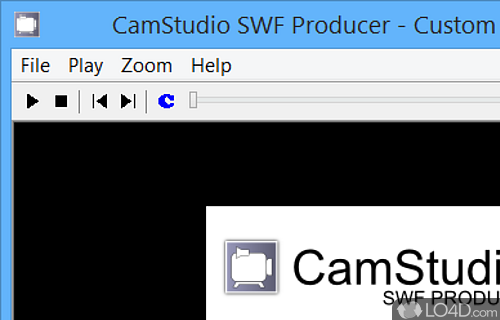Record screen and audio activity to create AVI video files.
CamStudio Portable is a version of CamStudio which can be run without having to worry about installing the application.
This particular version is one that is compatible with the PortableApps.com platform. It doesn't require installation and can be run from any location.
You can use CamStudio Portable to create screen capture videos including sound, as well as adding annotations or additional videos.
The interface of CamStudio Portable is not the most beautiful, but that's probably because the original open source CamStudio application was created a very long time ago. With that said, it is still a capable free and open source video capture program.
Video quality settings may be customized: Quality from 1 to 100, key frames and automatic adjustment of frame rate.
Other features of this application include a built-in video player, video conversion tool to create SWF videos for the web and the ability to create full screen video captures. CamStudio can also add effects to videos such as a watermark and a system timestamp.
Features of CamStudio Portable
- Annotation Tools: Provides tools for adding text, shapes and arrows to annotate the screen recording.
- Audio Recording: Records audio from the microphone or system sound to accompany the screen recording.
- Audio and Video Settings: Adjusts audio and video settings, including resolution, frame rate and audio quality.
- Cursor Highlighting: Highlights and emphasizes the mouse cursor movements for better visibility in the recording.
- Custom Region Selection: Enables users to select specific areas or windows on the screen for targeted recording.
- Customizable Hotkeys: Assigns customizable hotkeys for easy control and management during screen recording.
- Full-Screen Recording: Captures the entire screen, including multiple monitors, for comprehensive screen recording.
- Multi-Format Export: Allows exporting screen recordings in popular video formats, such as AVI, MP4, or SWF.
- Scheduled Recording: Sets a specific time to start and stop screen recording automatically.
- Screen recording software: Records and captures screen activity, allowing users to create video tutorials, demos and presentations.
- System Performance Monitoring: Displays system performance metrics, such as CPU usage, during screen recording.
- Time-Lapse Recording: Records the screen at a lower frame rate to create time-lapse videos.
- Video Compression Options: Offers various video compression options to balance between video quality and file size.
- Video Editing: Provides basic video editing features, such as trimming and merging, for post-recording editing.
- Webcam Overlay: Supports overlaying webcam video onto the screen recording for enhanced presentation and narration.
Compatibility and License
Is CamStudio Portable free to download?
CamStudio Portable has been released under the open source GPL license on Windows from video capture software. The license provides the options to freely download, install, run and share this program without any restrictions. The source code for CamStudio Portable should be freely available and modifications are certainly permitted as well as the option to inspect the software.
Is CamStudio Portable for Windows 10?
Yes. It can run on a PC with Windows 11 or Windows 10. Previous versions of the OS shouldn't be a problem with Windows 8 and Windows 7 having been tested. It comes in both 32-bit and 64-bit downloads.
Filed under:
- CamStudio Portable Download
- Free Video Capture Software
- Open source and GPL software
- Portable Software
- CamStudio Portable 2.7
- Screen Capture Software
- Software for Windows 10